How to Get Your Laser Art Files
Please follow these steps to help you access the laser art files
Account Login and Navigation
- Step 1: Go to aeonlaser.us. Under the "Resources" tab, click on "Laser Art Files".
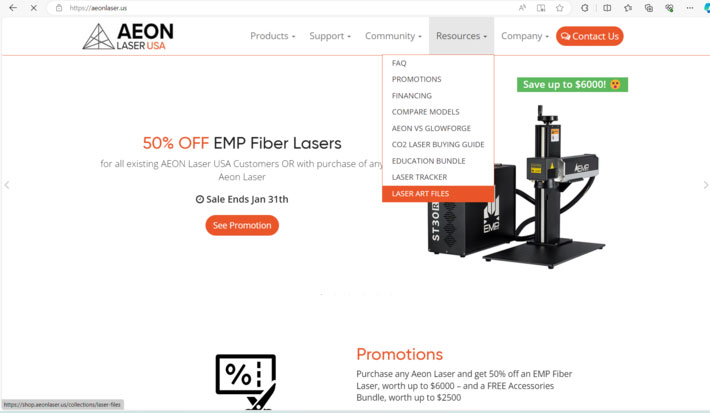
- Step 2: Click the link that says, "log in".
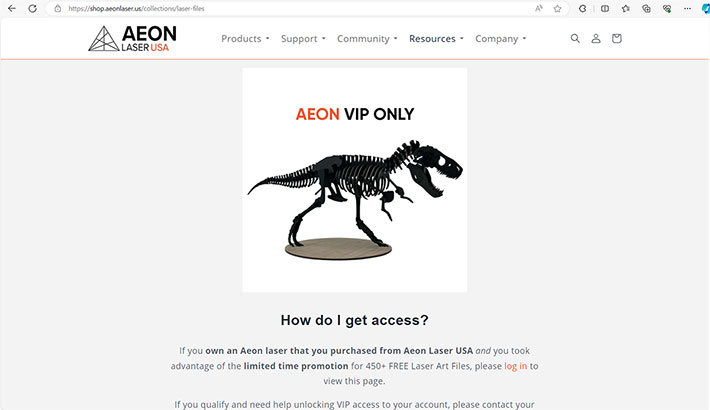
- Step 3: Log in using the email you used to purchase your machine. If you do not recall your password, please click on "Forgot your password". This will prompt you to create a new password.
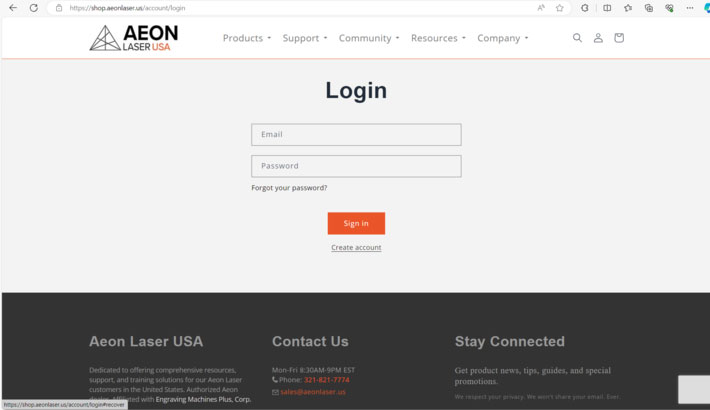
- Step 4: Once you log in, you will be redirected to your Account profile. Click on "Continue Shopping".
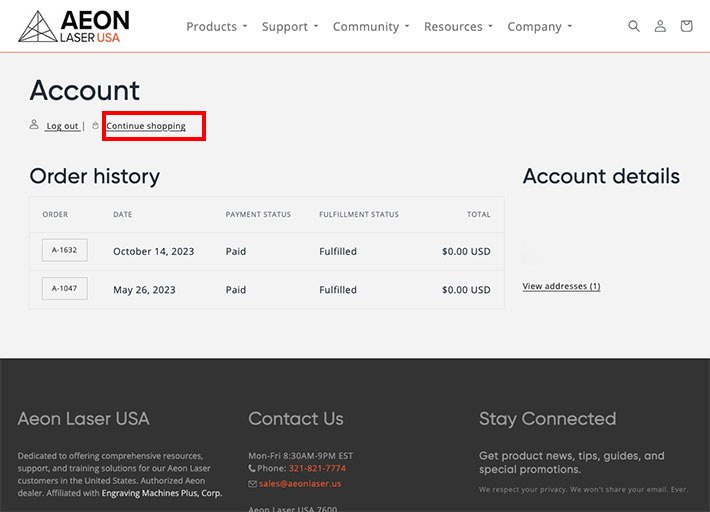
- Step 5: You will be redirected to the shop home page.
Scroll down to Laser Files and click on "View All".
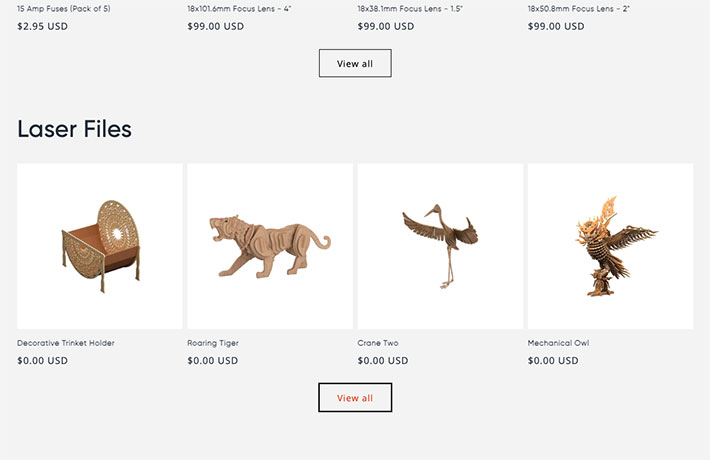
- Step 6: You should now see all the files and search filters on the Laser Art Files page. ✨
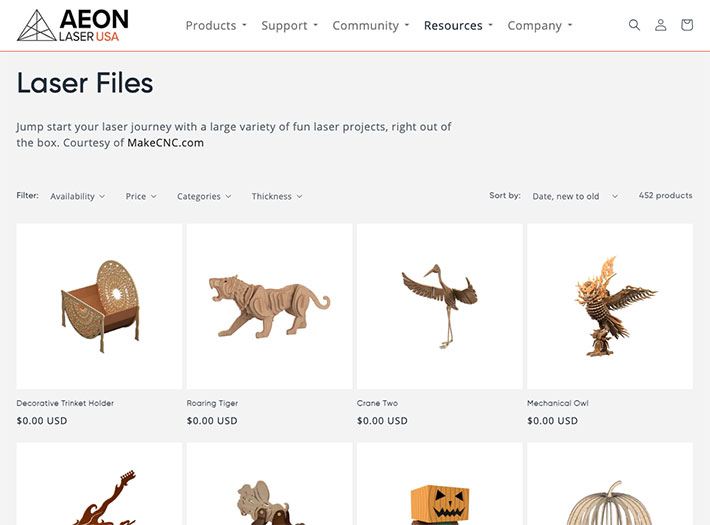
- Step 7: Search for projects by using the category filters or search bar.
Downloading a File
- Step 1: Find a file you like and click on "Add to Cart".
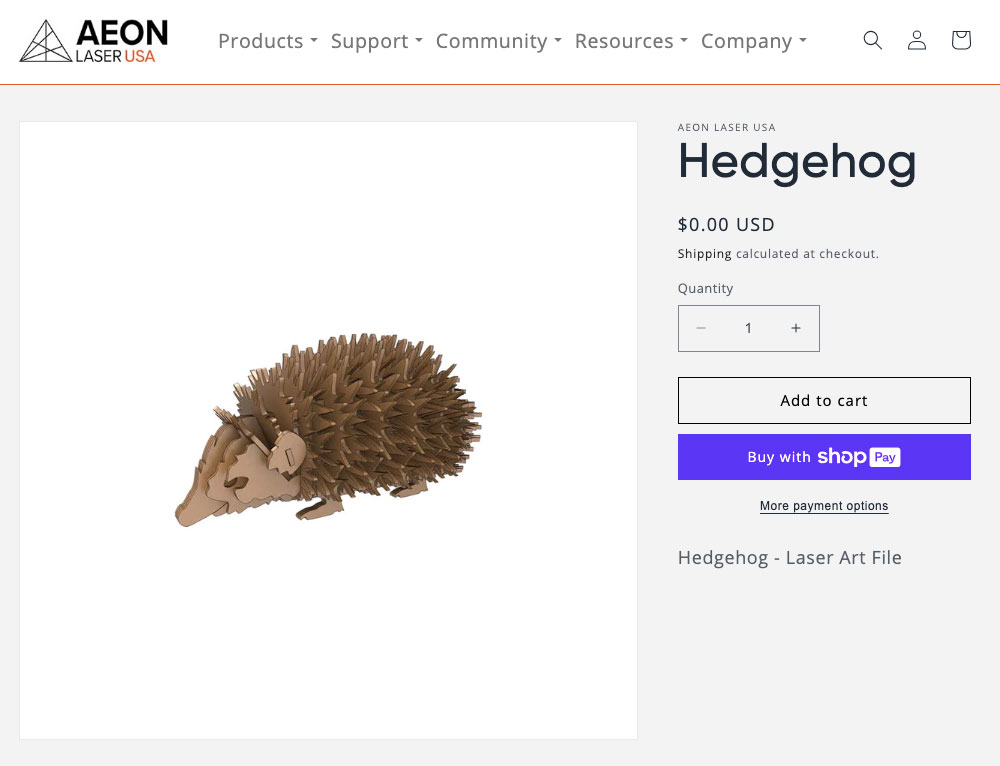
- Step 2: Go to your cart and click on "Checkout"
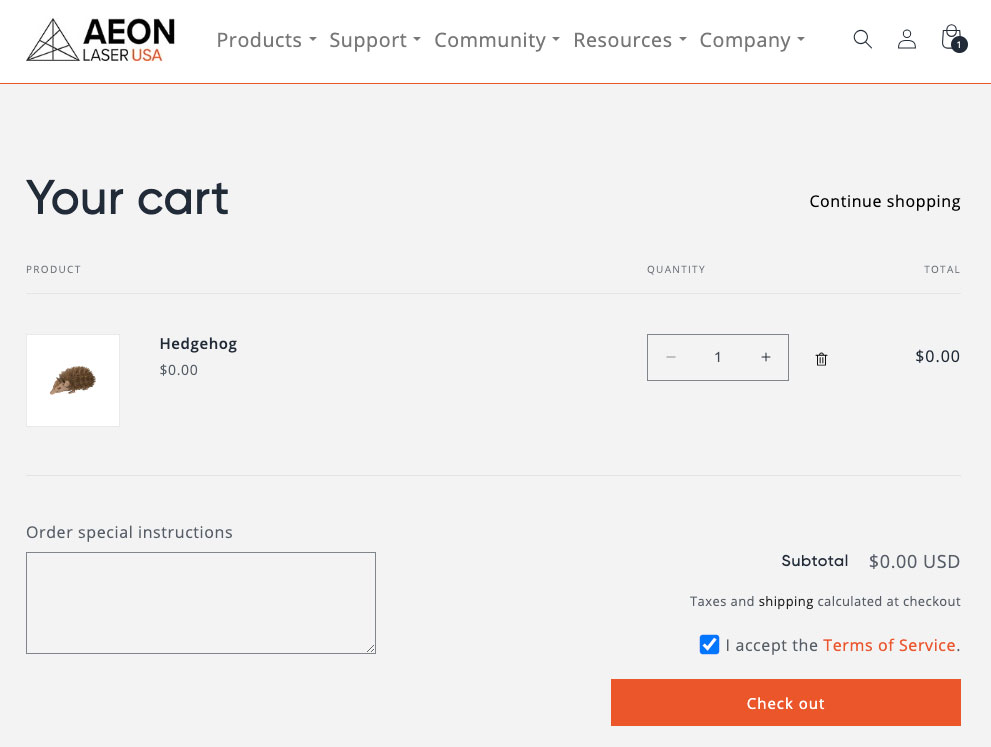
-
Step 3: Once you complete the Checkout process, you will see a confirmation screen. Wait a few seconds, and a box that says "Download files from your orders" will appear. Click on the file link to download.
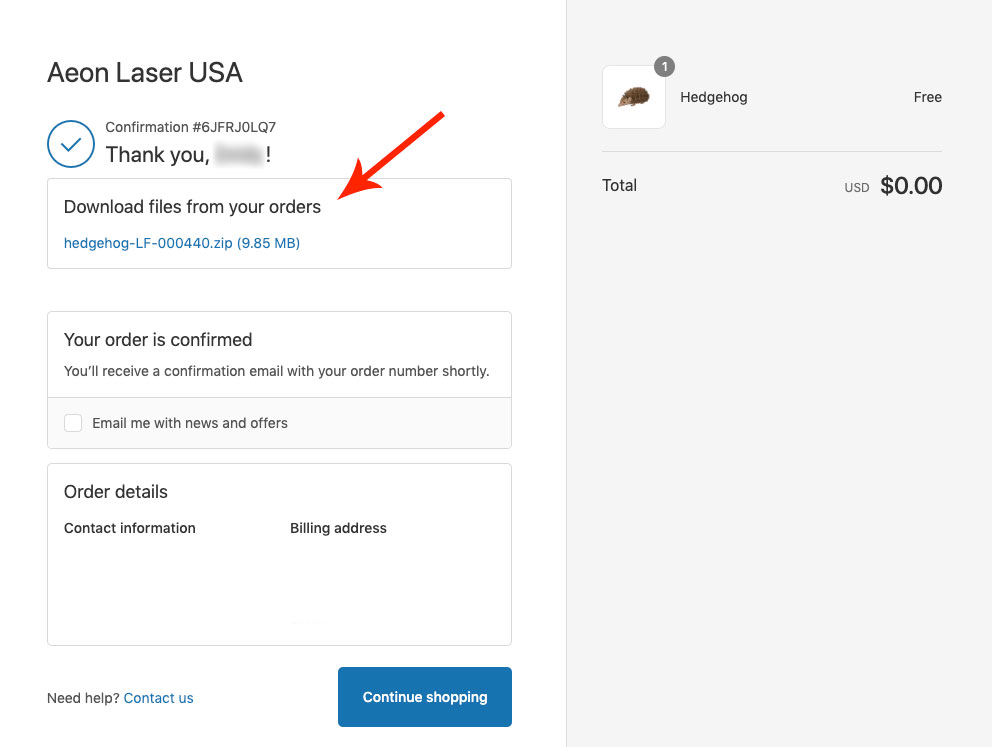
- Step 4: You will also receive an email confirmation with links to the files for download.
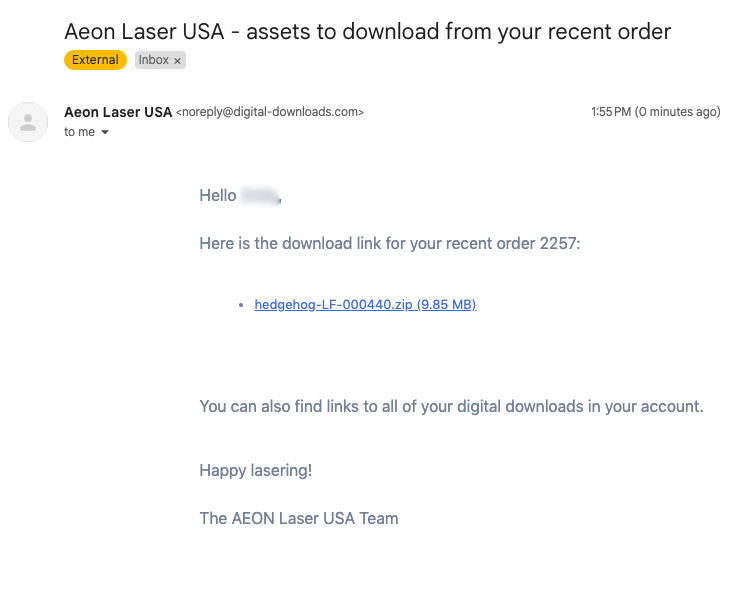
- Step 5: You can always access all of your downloads from your Account Order History. Once logged in, just click on the order number to access the Order Details.
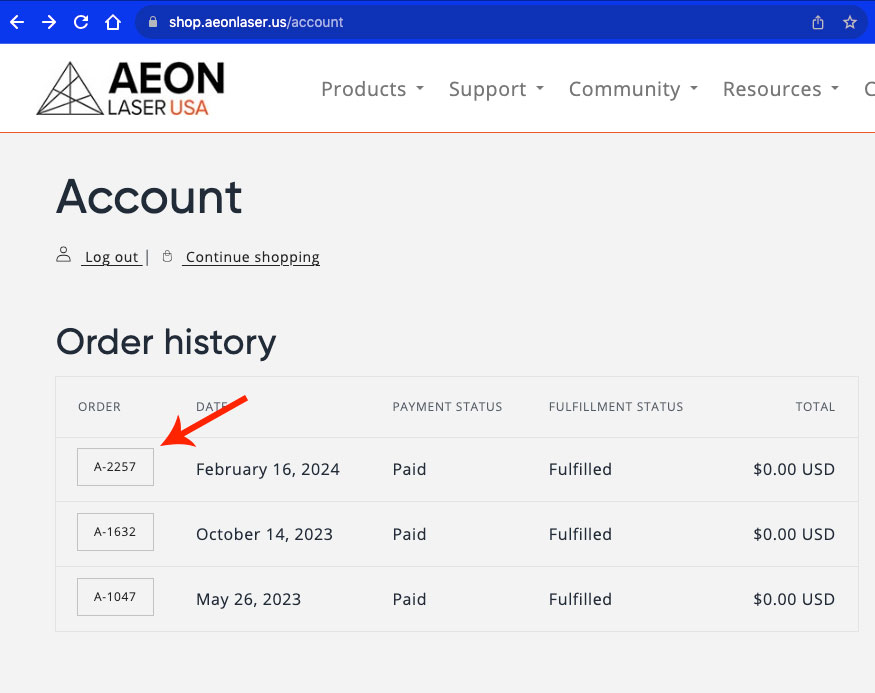
- Step 6: Go to the bottom of the Order Details page and click on the download links under "Download files from your orders".
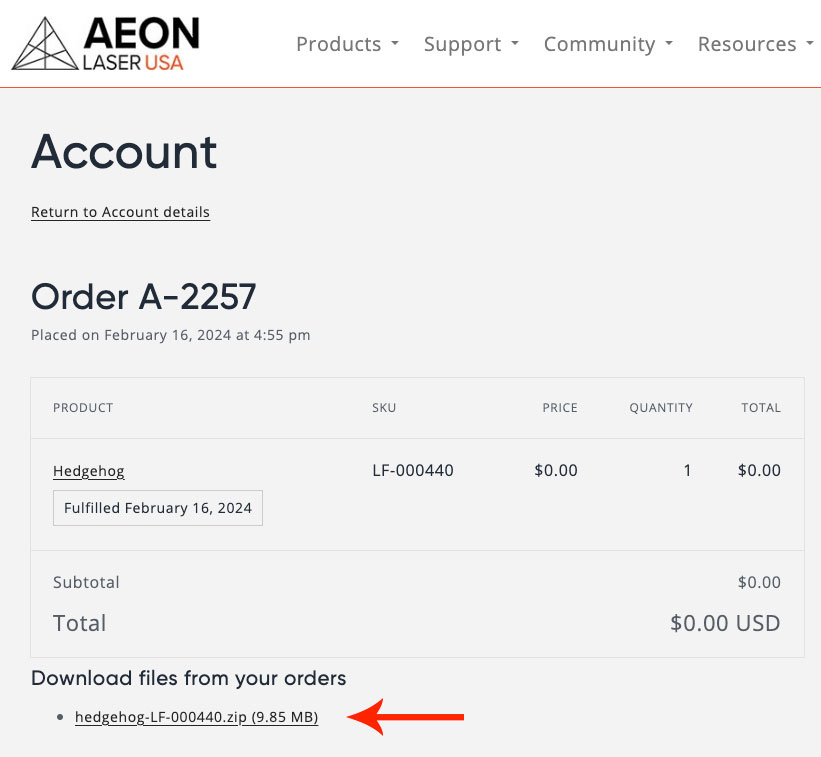
That's it! Happy Lasering! ⚡️
p.s. If the files are still not accessible, please contact us for further assistance.