STEP #1 WHAT GOES IN
THE 3 "MUST KNOWS" BEFORE BEGINNING YOUR SEARCH FOR A CO2 LASER ENGRAVER
START BY IDENTIFYING ALL OF THE WAYS YOU INTEND TO UTILIZE A CO2 LASER. WHAT MATERIALS WILL YOU USE? WHAT SIZE THINGS WILL YOU MAKE? GET SPECIFIC. THEN DETERMINE THE IDEAL CABINET SIZE, LASER TUBE WATTAGE AND LASER DELIVERY METHOD FOR THE TYPE OF WORK YOU'LL BE DOING.
APPLICATION
All CO2 lasers are capable of engraving and cutting the same types of materials. What you can or cannot laser is determined largely by how well that material absorbs the wavelength of the CO2 laser beam. Identify everything from the different items and material types you wish to process, to the relative proportions you might encounter.
DIMENSIONS
Make a list of the min and max dimensions you will need to accommodate. Are all the items flat or are some curved or even cylindrical? If you are planning to laser cut completely through the material, then how thick is it? This will be key in selecting a table size while making sure your laser engraving machine has enough height clearance for bulkier items.
VOLUME
Make sure your CO2 laser engraving machine is well equiped to keep up with your demand. Knowing your projected quantities will help determine the appropriate wattage and beam delivery method to meet your desired cycle times. Did you know you can even have more than one laser head per machine?
NERD ALERT: DID YOU KNOW THAT CO2 LASERS ARE THE MOST VERSATILE TYPES OF LASER ENGRAVERS?
HERE ARE SOME OF THE MOST POPULAR PRODUCTS AND TYPES OF MATERIALS YOU CAN ENGRAVE AND/OR CUT WITH A CO2 LASER. 12 MATERIALS YOU CAN LASER INCLUDE: ARCYLIC, METAL, GLASS, WOOD, STONE, RUBBER, PAPER, TEXTILE, PLASTIC, CERAMIC, LEATHER, AND FOOD! 🌭
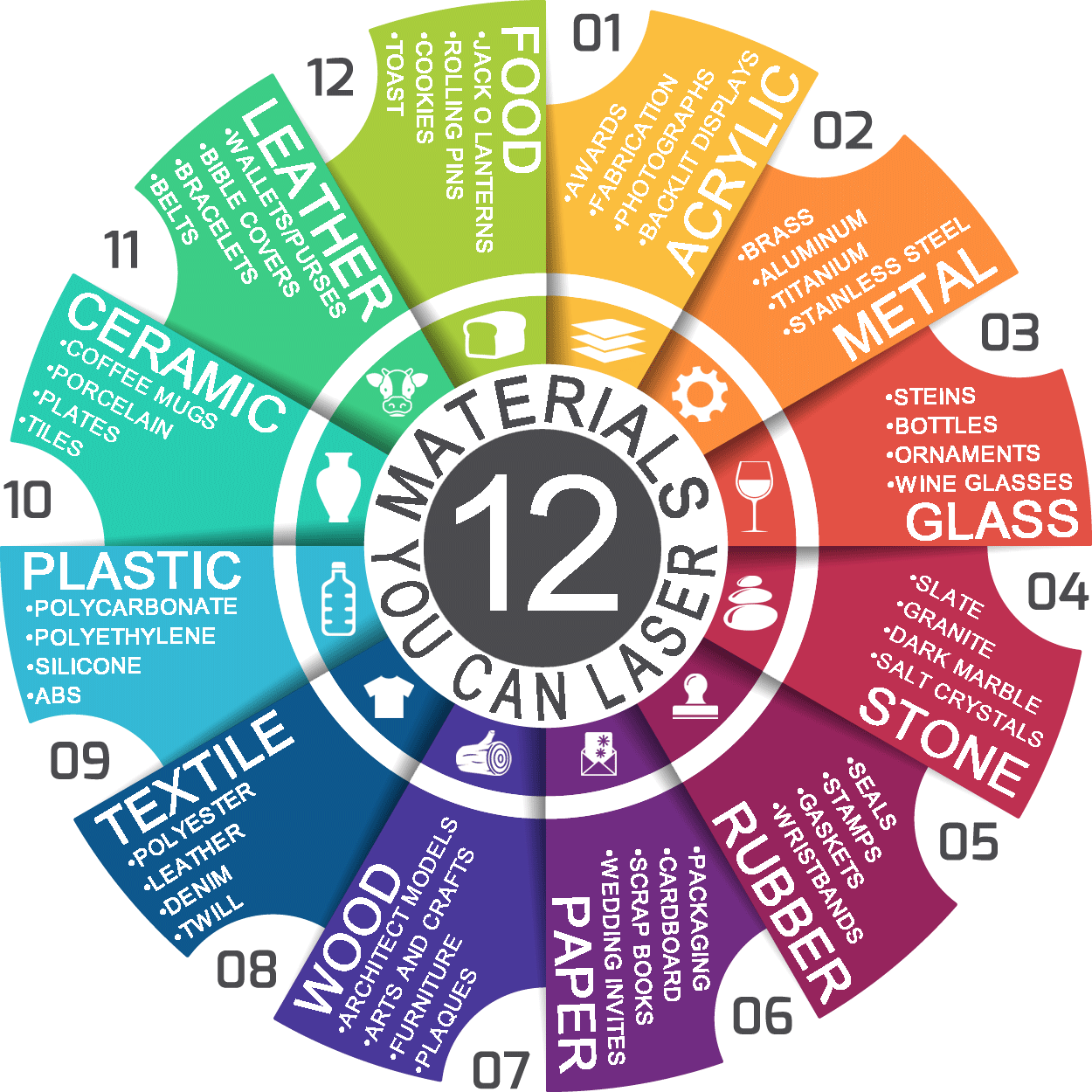
STEP #2 WHAT COMES OUT
WHAT TYPE OF RESULTS ARE YOU EXPECTING YOUR CO2 LASER TO PRODUCE?
TAKE THE TIME TO LEARN ABOUT THE VARIOUS PROCESSING METHODS CO2 LASERS ARE CAPABLE OF AND THE TYPES OF RESULTS EACH ONE OF THOSE METHODS WILL PRODUCE.
FINISH
It's important to realize that for the most, the material and how well it reacts to the CO2 laser's wavelength, determines the final look and feel of the mark being made. While you can certainly fine tune your settings to reach a desired depth or texture, the rest has already been predetermined. Research to learn if the type of mark you anticipate can be produced by a CO2 laser engraver.
VISIBILITY
You should also consider just how important visibility is to your final result. Do the results need to be seen from afar or does it just need to be permanent for the sake of identification or trace-ability? Some applications might require paint filling to achieve optimal visibility, while others might call for a completely different approach, like switching to a CO2 friendly product.
ENVIRONMENT
The longevity of a mark is directly proportional to the environment it will live in. If the final product will be exposed to the outside elements, chemical wash-downs or extreme temperatures, you will need to consider how this will affect the integrity and visibility of the engraved product. You may even find the need to switch to a more durable material all together.
NERD ALERT: DID YOU KNOW THAT THERE ARE 4 WAYS TO PROCESS MATERIALS WITH A CO2 LASER?
DEPENDING ON THE TYPE OF MATERIAL YOU ARE WORKING WITH AND THE DESIRED RESULTS, CO2 LASERS CAN BE USED TO ENGRAVE, ETCH, ABLATE AND EVEN CUT.
ENGRAVING
Removal of material by means of vaporization to where a depression is left behind. The depth is controlled by either adjusting the intensity of the laser beam and/or speed at which it passes over the material.
ETCHING
A splintering effect that results in a superficial finish that is sometimes rough or grainy to the touch. Commonly a technique used to mark glass or metal with the aid of some metal marking spray or tape.
CUTTING
Cutting of both organic materials and metals can be achieved via a variety of methods. Sometimes oxygen or nitrogen are used to blow the molten metal out. The results are clean cut edges that require little to no finishing.
ABLATING
Removal of the surface layer of a coated material such as burning the anodized or painted layer off of the surface of a steel tumbler. The result is relatively smooth with great contrast and minimal surface penetration if any.
STEP #3 THE PROCESS
THINK IT ALL THROUGH, FROM YOUR BASIC SOFTWARE REQUIREMENTS TO BEAM DELIVERY
UNDERSTANDING THE COMPLETE WORKFLOW IS JUST AS IMPORTANT AS ANY OTHER PART OF THE BUYING PROCESS. IT ENSURES YOU DON'T MAKE ANY ASSUMPTIONS ABOUT YOUR EXPECTATIONS OR HOW THEY ARE MET. THIS IS PERHAPS THE MOST OVERLOOKED STEP IN THE CO2 LASER BUYING PROCESS AND ONE YOU CAN'T AFFORD TO WING.
INTEGRATION
Most CO2 laser engravers come with graphic friendly software and can be run from CorelDraw, Adobe Illustrator or Auto CAD. However, applications like photo engraving, variable data or sequential numbering, may require that an additional software be purchased. Determine the functions that you require and take into account any extra costs you might incur.
FIXTURING
What's nice about CO2 laser engraving machines is that you don't need to clamp your items into place. Since there is no physical contact being made, loading your material is a quick and easy process. Still, there's a lot to consider. For instance, how easy is it to repeat the process? Would a jig or a custom template make the process more efficient? If your volume is likely to increase, implement a method that is scalable.
AUTOMATION
For those high throughput applications, even the loading and unloading process needs to be taken into consideration. In high production facilities, it's not uncommon for the items to be fed via an auto loader or a plate feeder. You could even mark on the fly if you implement a conveyor belt with an optical eye to recognize the parts as they approach the laser.
NERD ALERT: DID YOU KNOW THERE ARE 2 BEAM DELIVERY METHODS TO CONSIDER?
DECIDING BETWEEN A GALVANOMETER DRIVEN LASER OR A FLYING OPTICS SYSTEM DEPENDS ENTIRELY ON THE APPLICATION AND YOUR PRIORITIES.
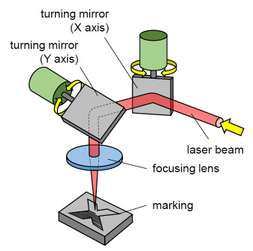
Flying Optics Laser System
Flying optics (fig 2) is the most common and recognized option for beam delivery. By mounting small mirrors on a movable X and Y axis, a laser beam can be transferred across a very large plane. However, this reduces processing speed significantly as the X and Y movements are no where near the initial speed of light you start out with.
Galvanometer Driven Laser System
Conversely, two small mirrors can be mounted onto tiny galvanometers (fig 1) that rotate at extraordinary speeds to help steer the beam across the X and Y plane. Aside from being faster, galvos require far less maintenance as there are less moving parts to worry about. However, this comes at the cost of having a much smaller work area to play with.
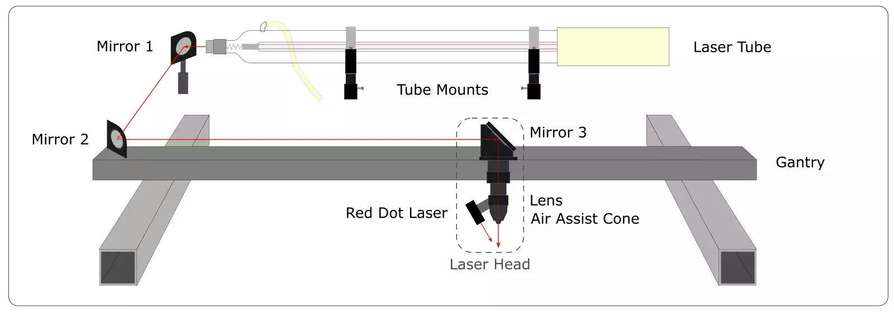
STEP #4 SHOPPING FOR A CO2 LASER
THERE ARE TONS OF BELLS AND WHISTLES TO CONSIDER, BUT START WITH THE BASICS FIRST
FAMILIARIZE YOURSELF WITH THE COMMON SPECS OF EACH MACHINE BEFORE CHOOSING UPGRADES AND ADDITIONAL ACCESSORIES. UNDERSTANDING THE BASIC CAPACITY OF YOUR CO2 LASER WILL HELP YOU MAKE AN EDUCATED DECISION ABOUT EVERYTHING ELSE.
WATTAGE
Think of wattage as the amount of power a CO2 laser engraver can produce. Wattage directly affects how quickly you can engrave certain items and to some extent, how thick of an item you can cut. CO2 lasers are offered in many wattage options ranging from 35W to 1000W. However, bigger isn't always better. Pairing the proper wattage with your desired applications comes first and foremost.
COOLING & VENTING
Due to the immense amount of energy a laser produces, the laser source always requires cooling. High-line CO2 lasers are more efficient and can be air cooled, while entry level models will require a water pump or chiller to maintain ideal temperature. Furthermore, due to the constant burning of materials, an exhaust system is required to either port the toxic fumes out of the work area or into a stand-alone filtration cabinet.
CABINET SIZE
The work area of every CO2 laser engraver is determined by its internal cabinet size. The length and width will determine the 2D size of an item or sheet you can accommodate while the thickness or girth is determined by how far down the work table can be lowered. Height clearance is especially important if you plan to laser engrave cylindrical items that require the use of a rotary chuck or roller rotary attachment.
NERD ALERT: DID YOU KNOW A CO2 LASER IS ONLY AS GOOD AS THE FOCAL LENS IT PASSES THROUGH?
THE DESIGN VARIABLES THAT WILL AFFECT THE PERFORMANCE AND THE OUTPUT QUALITY OF A CO2 LASER ARE SHAPE, DIAMETER, FOCAL LENGTH, MATERIAL AND COATING.
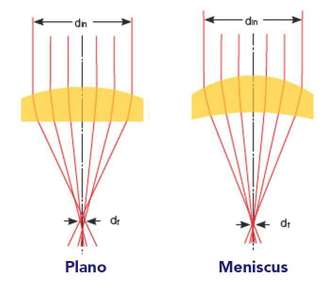
Plano-convex vs. Meniscus Lenses
Plano-convex is the simplest, least expensive lens shape and is typically what comes standard in most CO2 lasers. They are used in applications where achieving the smallest spot size is not critical, or at relatively long focal lengths when more complex shapes would not be beneficial.
Meniscus lenses have a concave curve on one side and a convex curve on the other. At relatively short focal lengths, a meniscus lens will yield a smaller focused spot than a plano-convex lens. However, meniscus lenses are more expensive to manufacture than plano-convex lenses because both sides are curved.
Focal Distance, Focus Tolerance, Spot Diameter and Beam Density
Focal lenses are usually referred to by their focal distances. As the focal distance is increased, so does the distance from the laser head to the work surface and the tolerance in which the the laser beam remains concentrated enough to burn effectively. Focus tolerance is particularly important for cutting applications.
Conversely, as the focal distance is decreased so does the diameter of the spot size. The smaller the spot size, the higher the resolution you can achieve and the greater the intensity of the laser beam becomes. Smaller focal distances are most often used for detailed engraving and fine cutting applications where having a high focus tolerance is not as important.
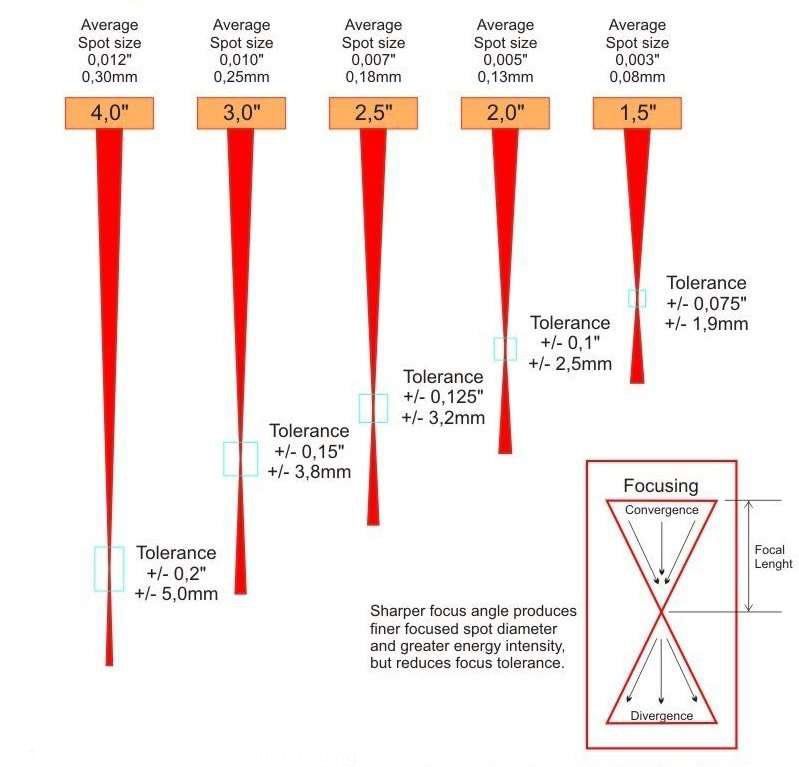
Focal Lengths and Their Uses
- 1.5" Lens - Detailed engraving, fine cutting
- 2.0" Lens - Versatile lens for multi-purpose engraving and cutting, majority of applications
- 2.5" Lens - Excellent cutting lens for thicker materials due to longer focus tolerance
- 3.0" Lens - For cutting thicker materials or when greater working distance is needed
- 4.0" Lens - For greater working clearance or large spot size is needed
STEP #5 LOGISTICS
FROM CHOOSING A LOCATION TO ENSURING PROPER SAFETY IS MET, PLAN AHEAD TO AVOID SURPRISES
WHERE WILL YOU PUT YOUR NEW LASER? HOW WILL YOU MOVE IT? DOES YOUR SPACE MEET THE PROPER ELECTRICAL REQUIREMENTS? WHAT ABOUT FIRE SAFETY EQUIPMENT AND VENTILATION? DON'T WAIT UNTIL THE MACHINE IS SITTING ON YOUR DOOR STEP BEFORE YOU THINK THESE THINGS THROUGH.
POWER
The standard voltage/frequency in the United States is 110v/60Hz. Most CO2 laser engravers can plug right into a standard outlet. However, some of the higher powered CO2 laser cutters may require a 220v outlet. You should also consider the amount of current required to run all the ancillary equipment. Make sure you discuss and specify all of your power requirements before you place your order.
SIZE AND WEIGHT
Once your CO2 laser is delivered, consider how you will get it to its final resting place. Don't assume that because the machine has a small footprint that you can easily lift it, especially if you have intentions of traveling with it. If your CO2 laser has caster wheels and it can be rolled, make certain that you account for all obstacles whether it be a flight of stairs, a narrow hallway or even just a standard doorway.
SAFETY
While CO2 lasers are perfectly safe, there are still precautions that must be attended to. For example, is the laser beam safe for onlookers or are special safety goggles needed? Are there any materials that are toxic and should never be laser engraved? In the event of a fire, do you have a plan in place or is there a specific type of fire extinguisher you should keep on hand? It pays to learn these things in advance rather than from experience.
NERD ALERT: HAVE YOU THOUGHT ABOUT HOW TO BEST VENTILATE YOUR CO2 LASER ENGRAVER?
WHETHER YOU VENTILATE OUTDOORS OR USE A FUME EXTRACTOR, TAKE THE TIME TO PREP YOUR ENVIRONMENT WITH A PROPER VENTILATION SYSTEM AHEAD OF YOUR LASER'S ARRIVAL.
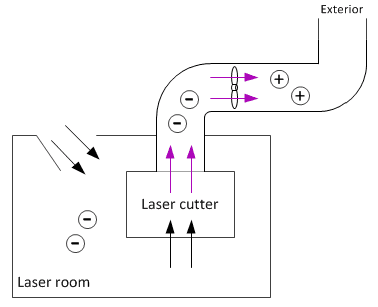
Venting Outdoors
Venting your CO2 laser outdoors is certainly the least expensive route to take. However, there is a lot more to it than just sticking a hose out the window. You must decide a number a things like where to install the exhaust fan, how to run the ducting, how to replace the air being sucked out of the room, how to maintain the desired temperature in the room and finally where to point the end of the exhaust duct.
A good laser exhaust system is one that is quiet, removes smoke and odors, helps in reducing sparks and flaming and creates a safe working environment. The result of having such a system will be an improvement in engraving and cutting quality, with both a decrease in smoke residue on your work pieces and the need for cleaning inside the laser system.
Fume Extractors
The simplest and most responsible way to ventilate a CO2 laser engraving machine is with a fume extractor. Fume extractors are basically tightly sealed cabinets containing an exhaust fan and a series of various filtration media divided into stages. The fumes are sucked out from the laser, pushed through each of the filtration stages and then spit back out into the room where they are once again safe for the environment and for everyone in it. There is no need to worry about ducting, replacement air, temperature control or harming the environment.
However, the cost of replacement filters now becomes a consumable item that will add to your cost of ownership. Therefore, it's important that you choose the proper fume extractor for your CO2 laser. The exhaust fan in the fume extractor will need to remove a certain volume of air (CFM) from the CO2 laser's cabinet. In addition, the combination of filter layers and types of chemicals used, will determine how effective and how efficient your fume extractor will operate. Matching your fume extractor to your laser's cabinet size and to your unique application(s) is fundamental to maximizing the performance of the laser and the life of your filters.
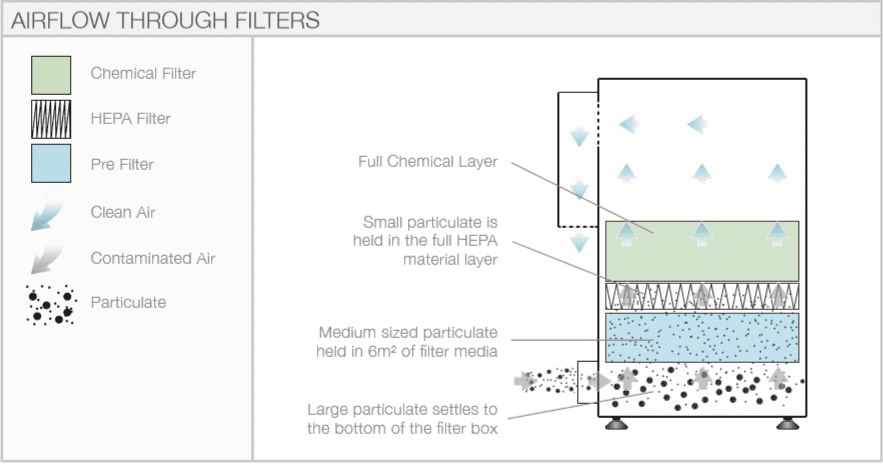
STEP #6 FINANCING YOUR CO2 LASER
WHETHER YOU HAVE ALL, SOME OR NONE OF THE MONEY, FINANCING SHOULD ALWAYS BE CONSIDERED
WHILE MOST PEOPLE WOULD RATHER PAY IN FULL THAN BORROW MONEY FOR THEIR CO2 LASER, THERE ARE SOME INCENTIVES WORTH TAKING A LOOK AT. IT'S IMPORTANT TO THINK OF ALL THE PROS AND CONS BEFORE EMPTYING OUT YOUR WALLET.
WORKING CAPITAL
Equipment financing can help alleviate the uncertainty of investing in a CO2 laser engraver until it increases efficiency, saves costs, achieves a desired return or meets any number of objectives. Whether you are a new or existing business, the smart thing to do is hold onto your cash so it can be used as a safety net or working capital for other areas of your business, such as marketing, improvements and inventory.
CASH FLOW
Purchasing a CO2 laser engraving machine outright can have a negative effect on cash flow, particularly for companies in their early growth stages or those looking to expand. A positive level of cash flow must be maintained for an entity to remain in business. Financing equipment helps maintain that cash flow and greater certainty in budgeting by setting customized payments to match your existing cash flow to ensure you business continues to operate smoothly.
TAX BENEFITS
Perhaps the greatest advantage to financing a CO2 laser is the fact that you can deduct the full amount of the equipment at the end of the year before you've finished paying for it. There is a wonderful provision in 2000 pages of tax code (Section 179) that give you a huge incentive to finance equipment. The amount you save in taxes can actually exceed the total payments for the year, making this a very friendly deduction.
NERD ALERT: HAVE YOU DONE THE MATH TO SEE HOW MUCH YOU COULD POTENTIALLY SAVE?
PAYING TAXES IS A PART OF LIFE, BUT IF YOU'RE NOT TAKING ADVANTAGE OF EVERY POSSIBLE TAX DEDUCTION, YOU CAN BE MISSING OUT ON GETTING SOME OF YOUR HARD EARNED MONEY BACK.
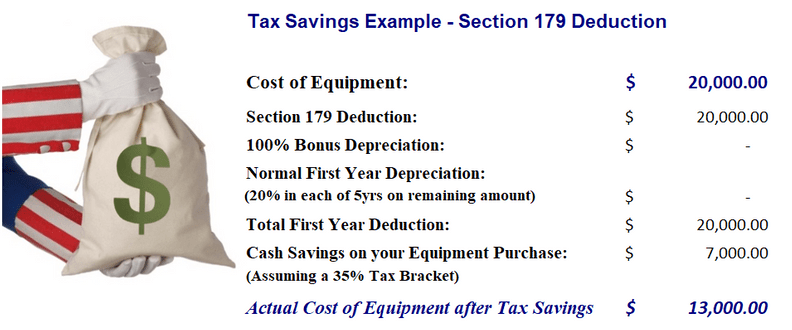
IRS Tax Code Section 179
Many business owners are unaware that Equipment Finance Agreements, $1.00 Buyout Leases and 10% Put Agreements all qualify for the Section 179 tax break. IRS Tax Code Section 179 allows a business to deduct the full purchase price of qualifying financed or leased equipment, including CO2 lasers. The deduction caps at $1,000,000 and the equipment must be placed into service within the same tax year that the deduction is being taken.
Everyone's situation is different, so it's important you contact your tax adviser to confirm how you may benefit from this tax break. The example above shows the best case scenario for someone who gets taxed at a 35% tax brackets. Your situation may differ.
Need financing?
See if you qualify for financing. Several funding options to choose from. All Credit Scores Welcome.
STEP #7 AFTER SALE SUPPORT
GETTING A GOOD DEAL ON A CO2 LASER IS ONE THING. LEARNING TO USE AND MAINTAIN IT IS ANOTHER.
GETTING A GOOD DEAL ON A CO2 LASER HAS LESS TO DO WITH THE PRICE YOU PAY AND MORE TO DO WITH WHAT HAPPENS AFTER THE SALE, ESPECIALLY AS TIME GOES ON. THE QUALITY AND RELIABILITY OF TECH SUPPORT, RESOURCES, AND WARRANTY WILL INFLUENCE YOUR ROI FOR YEARS TO COME.
STARTUP TRAINING
Even if you've worked with CO2 lasers in the past, it takes many years before you've learned even a fraction of what there is to know. While the internet is a good source for troubleshooting, there are not many places where you can learn all the do's and don'ts or even find basic advice on best practices. Beware of any company that does not offer any sort of training or orientation. In the end, you always get what you pay for.
TECHNICAL SUPPORT
No matter how much you spend on a CO2 laser engraving machine, don't lose sight of the fact that it's still a machine. Some CO2 lasers are obviously better built than others, but even the top of the line laser is only as good as the technical support it comes with. Not if, but when something malfunctions, you need to make sure you have someone you can easily contact for help and that won't try to take advantage of you in a time of need.
WARRANTY
As with any expensive electronic, a warranty is pretty standard. Even the lower end CO2 lasers will come with a 1 year warranty. However, that does not mean that the claim process will be easy. Make absolutely certain that you discuss the complete warranty process with your local dealer. Ensure that they have a plan in place for minimizing downtime, that replacement parts are readily available and that they are stocked nearby.
NERD ALERT: HAVE YOU COME TO TERMS WITH WHAT THE COST OF OWNERSHIP WILL BE?
WHILE PURCHASING A CO2 LASER IS A BIG INVESTMENT, IT PALES IN COMPARISON TO WHAT IT WILL ULTIMATELY COST TO OWN ONE. THINK, NOT JUST IN TERMS OF MONEY, BUT IN TERMS OF HOW MUCH TIME IT WILL CONSUME.
Time vs. Money
It's easy to get wrapped up in the initial purchase and not spend much time looking beyond that. Whether you're purchasing a CO2 laser for fun, or planning on using it to generate income, owning a CO2 laser is a long term commitment. Who you purchase your laser from, will determine the terms of that commitment, and how much of your time and money it will take from you over time.
Things like training, technical support, quality control, fast response times, and expedited repairs will all be reflected in that initial price tag. Furthermore, the rate at which you'll be able to produce, is also a big part of that equation. As with most things in life, what you don't pay for upfront with money, you'll end up financing with your precious time. But one thing is certain, the bill will always come. Waster your money, and you're only out of money, but waste you time, and you've lost part of your life.
RF Laser Tube vs. DC Laser Tube
There are several consumables that come into play that add to the cost of owning a CO2 laser. For the most part, the components that wear out the fastest (belts, bearings, sensors, mirrors and optics) are relatively inexpensive and easy to replace. However, after years of use, your CO2 laser will inevitably run out of gas. At which point, you will need to replace or refurbish the laser source or "tube" as it's commonly referred to.
DC or "glass" laser tubes are the most economical. While they are less efficient and require water as a cooling method, they are superb for cutting applications. Once the gas runs out, the glass tube is simply discarded and replaced with a new one.
RF or "metal" laser tubes are extremely efficient and a lot more stable. They can also be pulsed much faster than DC laser tubes, and are therefore found in the upper most tier of laser brands. However, just like with luxury vehicles, when it comes time to replace it, you'd better be sitting down. An RF tube will typically last 2-3 times longer than a DC tube, but can easily cost 5-10 times as much to replace. Factoring in the replacement cost, is an essential part of making an informed decision.


STEP #8 FIND THE RIGHT LASER PARTNER
THERE'S MORE THAN JUST A ONE TIME PURCHASE TO BE CONSIDERED. CHOOSING THE RIGHT PARTNER IS KEY.
CONSIDER THE COMPANY YOU PURCHASE YOUR LASER FROM TO BE YOUR BUSINESS PARTNER. IN THE BEGINNING, YOU NEED SOMEONE TO RELY ON THAT WILL STEER YOU THE RIGHT WAY AND HELP YOU AVOID COSTLY MISTAKES. LATER, IF/WHEN YOU ENCOUNTER ISSUES, YOU'LL WANT A LIFELINE THAT IS JUST AS INVESTED IN YOUR SUCCESS AS YOU ARE. DON'T SETTLE FOR LESS.
At Aeon Laser USA, we’re proud to be your first responders and loyal partners. The support you’ll receive goes far beyond your laser. Here are 3 additional benefits you'll receive when you purchase a laser from us.

Unlimited Domestic Support
For the life of your laser, we’re committed to reducing downtime with free remote support. US techs are standing by to walk you step by step through a repair via phone, Zoom, Skype or Facetime.

Emergency Response
Sleep better at night knowing you’ll have a qualified technician at your doorstep for those complex instances where your laser needs in-home care.

Parts on Demand
All major parts are stocked and ready to ship directly from our US facility; so we can keep your laser lit and avoid unexpected delays from having to rely on 3rd parties.



